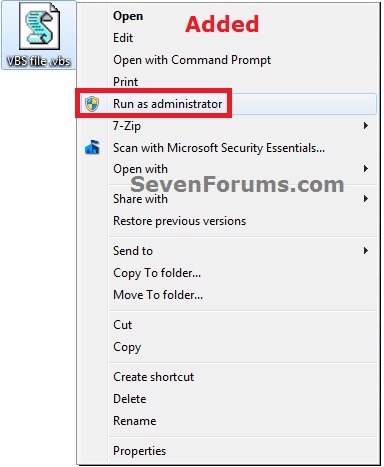This will show you how to add Run as administrator
to the context menu of all VBS files in Windows 7 and
Vista.
You must be logged in as an administrator to be able to do this tutorial.
You must be logged in as an administrator to be able to do this tutorial.