| ¡¡
Applies to Kaspersky Internet
Security 2012
¡¡
You can activate Kaspersky Internet
Security 2012 using the following methods:
Select one of the following activation
methods, to activate Kaspersky Internet Security 2012:
- Activate commercial version ¨C
a 20-digit
activation code should be entered. Your computer
should be connected to the Internet to activate the product.
The Setup Wizard will download and install a key file
automatically.
 If
an activation code was entered incorrectly, then once you click
Next the following message will be displayed: If
an activation code was entered incorrectly, then once you click
Next the following message will be displayed:
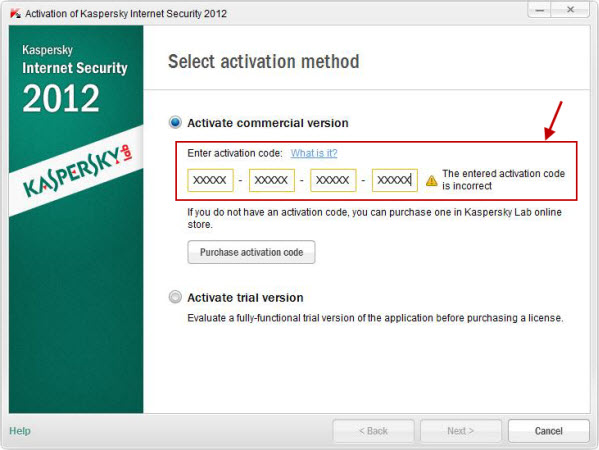
1. How to
activate commercial version of Kaspersky Internet Security 2012
during installation?
In order to activate a commercial version
of the program, perform the following actions:
- Make sure the
system date is set correctly on your computer.
- In the Activation of
Kaspersky Internet Security 2012 window select
Activate commercial version.
- In the Enter activation code
field enter an activation code you obtained when purchasing
the license. An activation code should be entered from the
keyboard in Latin ONLY.
- Click the Next
button, to continue with the installation process.
- The activation wizard will connect
with the Kaspersky Lab server and will
download a license key file.
- Once a key file is obtained, an
information window is displayed with the license type and
its expiration date.
- Click the Finish
button.
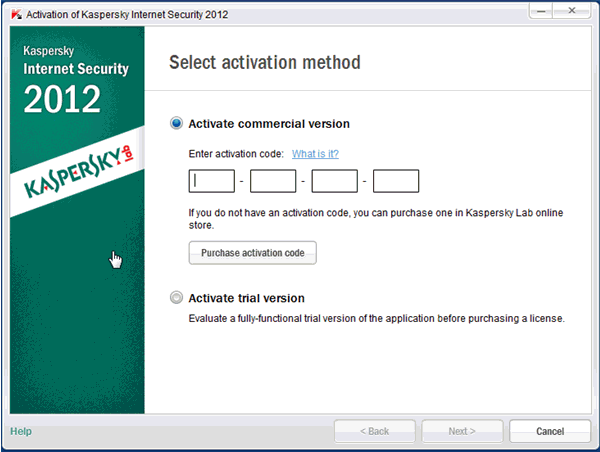
Top of page
2. How to
activate commercial version of Kaspersky Internet Security 2012
after installation?
In order to activate the application from
the main window, perform the following actions:
- Make sure the
system date is set correctly on your computer.
-
Open the main application window.
- In the bottom right part of the
window click the Insert your activation code here link.
- In the Manage License window
click the Activate the application button.
- In the Activation of
Kaspersky Internet Security 2012 window select
Activate commercial version.
- In the Enter activation code
field enter an activation code you obtained when purchasing
the license. An activation code should be entered from the
keyboard in Latin ONLY.
- Click the Next
button, to continue with the installation process.
- The activation wizard will connect
with the Kaspersky Lab server and will
download a license key file.
- Once a key file is obtained, an
information window is displayed with the license type and
its expiration date.
- Click the Finish
button.
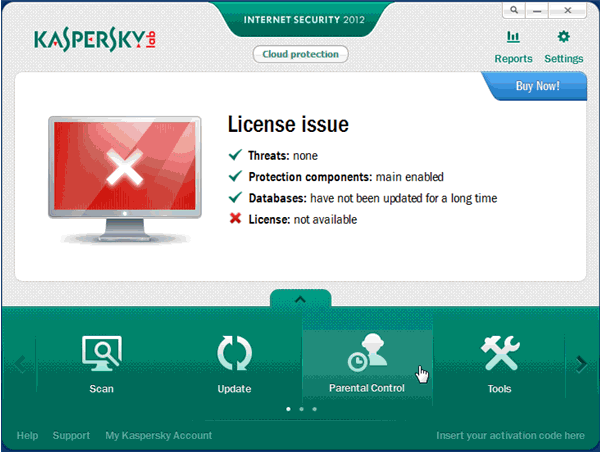 |



