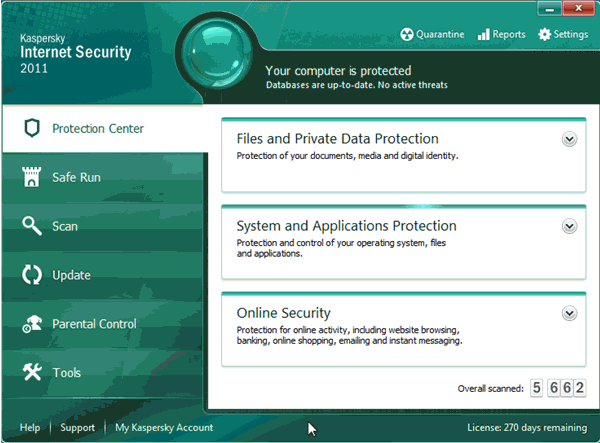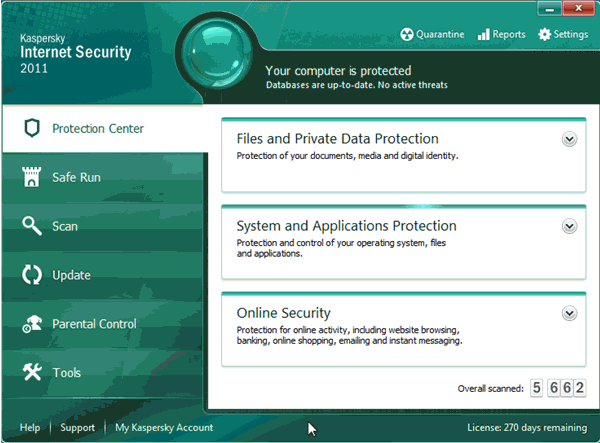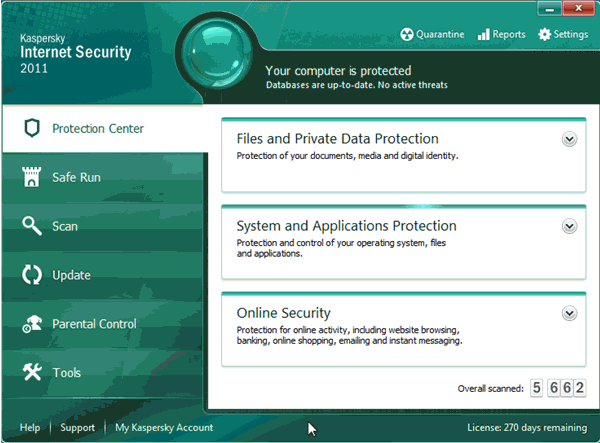Configure updates of Kaspersky Internet Security from the
Updates folder into which the updates were downloaded. For this, perform the
following actions:
-
open the main
application window
- in the left part of the main application window, go
to the Update tab
- in the right upper corner of the main application
window, click the Settings button
- in the right part of the Settings
window, click the Settings button in the Update
source tab
- in the Update settings window on the
Source tab, click the Add button
- select the folder into which you have downloaded
databases and modules using the update utility (subfolder Updates)
- click the OK button in the
Select folder source window
- in the Update settings window on the
Source tab, uncheck Kaspersky Lab update serevers
- click the OK button in the
Update settings window
- click the OK button in the
Settings window